Helpful tidbits
I have a couple things I would like to share.
First is the School Book Spreadsheet I shared Friday. You don't need a whole lot of excel spreadsheet experience to use this. Simply download the spreadsheet and type over the 'child's name' in the first column. You can start using it by simply inserting the retail cost of all the books you plan to buy for the new school year. The final 'cost' column will total on its own. I manually type the totals into the 'retail' column so that my actual cost will tally as I purchase books on discount throughout the year. I have a running total for both columns and I simply watch the distance grow :-) I also chose to color code things that are shared subjects, books I am re-using, or books I really don't need.
Next is my grade spreadsheet. This spreadsheet can also be customized. You may need to play around a bit with inserting rows (high light a row, right click your mouse, and insert the row) so that all the exams fit. I also have percentages that will tally in a 'report card' of sorts at the top right for you to track that easily. The report card should continue to function even when you add rows for exams.
Feel free to email me with any questions or if you are having any troubles with the spreadsheet.
First is the School Book Spreadsheet I shared Friday. You don't need a whole lot of excel spreadsheet experience to use this. Simply download the spreadsheet and type over the 'child's name' in the first column. You can start using it by simply inserting the retail cost of all the books you plan to buy for the new school year. The final 'cost' column will total on its own. I manually type the totals into the 'retail' column so that my actual cost will tally as I purchase books on discount throughout the year. I have a running total for both columns and I simply watch the distance grow :-) I also chose to color code things that are shared subjects, books I am re-using, or books I really don't need.
Next is my grade spreadsheet. This spreadsheet can also be customized. You may need to play around a bit with inserting rows (high light a row, right click your mouse, and insert the row) so that all the exams fit. I also have percentages that will tally in a 'report card' of sorts at the top right for you to track that easily. The report card should continue to function even when you add rows for exams.
Feel free to email me with any questions or if you are having any troubles with the spreadsheet.
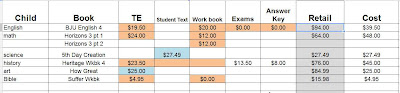


You are SO organized! Wow! :-) Your spreadsheets looks great. I couldn't help notice Isaiah 41:10 in your sidebar. My older two sons are taking a Biology class and their teacher required that, in addition to their regular work, that they come in with a memory verse. This is the one that one of my sons chose! :-) Coming over to visit from Red Oak Lane.
ReplyDeleteOh heavens, not very organized, just computer geeky ;-) I love that Isaiah verse!!! Thank you for stopping by :-)
DeleteNeat idea!!! Thank you for linking up!
ReplyDeleteYou're welcome :-) I love reading the great ideas shared.
DeleteThanks for sharing with Look! What We Did! :)
ReplyDeleteSure, I love getting great ideas and sharing anything helpful :-)
Delete